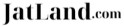Jatland Wiki tutorial
Who can edit Jatland Wiki
- Jatland Wiki is a multilingual, web-based, free content encyclopedia of Jats. Jatland Wiki is written collaboratively by Jatland members.
- The Jatland wiki is editable by all members registered in the forums. You need to login with your Jatland Forums login/password to edit the wiki. Do not set email/password preferences in the wiki as these are inherited from the forums.
How to sign my comment
What links here
- What links here tool on the left navigation panel will let you know other articles which connect this article which you are viewing. This is a very useful tool of Jatland Wiki to expand your article.
Recent changes
- You can see what changes have recently taken place by clicking Special:Recentchanges on left side of the screen.
Watch list
- If you want to watch certain pages you can put them on your watch list by clicking watch tab at bottom article when you edit that article. You can see any time by clicking Special:Watchlist on top of your screen.
- You may also search for articles or key words, using the search box on the left side of the screen.
- In every article, links will guide you to associated articles, often with additional information. You are welcome to add further information, cross-references, or citations.
- Jatland wiki is an on-going work to which in principle anybody can contribute, it differs from a paper-based reference source in some very important ways. In particular, older articles tend to be more comprehensive and balanced, while newer articles may still contain lesser informations. However, unlike a paper reference source, Jatland wiki can be constantly updated, with articles on topical events being created or updated within minutes or hours, rather than months or years.
- Jatland Wiki articles are linked, or cross-referenced. Wherever you see highlighted text in blue colour, it means there is a link to some relevant article or Jatland wiki page with further in-depth information elsewhere if you need it. Holding your mouse over the link will often show you where a link will take you. You are always one click away from more information on any point that has a link attached.
Categories
- There are other links towards the ends of most articles, for other articles of interest, relevant external web sites and pages, reference material, and organized categories of knowledge which you can search and traverse. For example if you click a blue link Category:Haryana at the bottom of a page on Jat Gotras, you will go to a page having all gotras in Haryana organized in alphabetical order. You can add further links if a relevant link is missing, and this is one way to contribute.
- Jatland Wiki uses a simple yet powerful page layout to allow editors to concentrate on adding material rather than page design. These include automatic sections and subsections, automatic references and cross-references, image and table inclusion, indented and listed text, links ISBNs and math, as well as usual formatting elements and most world alphabets and common symbols. Most of these have simple formats that are deliberately very easy and intuitive.
User pages
- User pages- Every Jatland Wiki user has a page allotted for him for his own use where he can give any information about him. For example, User:Lrburdak is user page for Wiki Editor Lrburdak.
Talk pages
- Talk pages - Every Jatland Wiki user has a page allotted for him for discussion where other members can leave a message. For example, User_talk:Lrburdak is Talk page or discussion page for Wiki Editor Lrburdak. This is usually the first place to go to contact individual contributors, leave a message on their talk page.
Upload files
- Upload files - You can Upload Image to Jatland wiki by using Upload file toolbox on left navigation panel. After Uploading you need to link that image to an article. For that you have to include the image in a page, by using a link. For example you have uploaded an image file named "Banshilal" from your PC. This file on Jatland Wiki will have the name "Image:Banshilal.JPG". When you link this to Bansilal article you will put Image:Banshilal.JPG|thumb|Banshilal closed by double square brackets. This way image will appear in the article on Banshilal. If Banshilal image file is not uploaded on the Jatland Wiki, the image will be seen as a red entry box as seen here. The moment this file is uploaded to Jatland Wiki this will appear as an Image.
हिन्दी में कैसे लिखें
- Click the link हिन्दी में कैसे लिखें to write in Hindi, Rajasthani Language and Haryanavi Language
Mediawiki Help Pages
Click | Mediawiki Help to check out Mediawiki (the wiki software) help pages.